Deployment
Setting up for production.
Recommended server spec for a small team
Spika is designed to work on multiple servers; for ease of maintenance, we recommend using a single server.
| Processor | 3.3 GHz, 8 cores |
| Memory | 16 GB |
| Storage | 2 TB (depends on the user behavior) |
Even for small teams, we strongly recommend a daily backup of the database and user contents.
Recommendation for internet services
Spika is designed to work as a huge messaging hub that you can use for B2C service as a part of your startup or whatever you need as a center of communication for massive users. Here is the recommended server configuration.
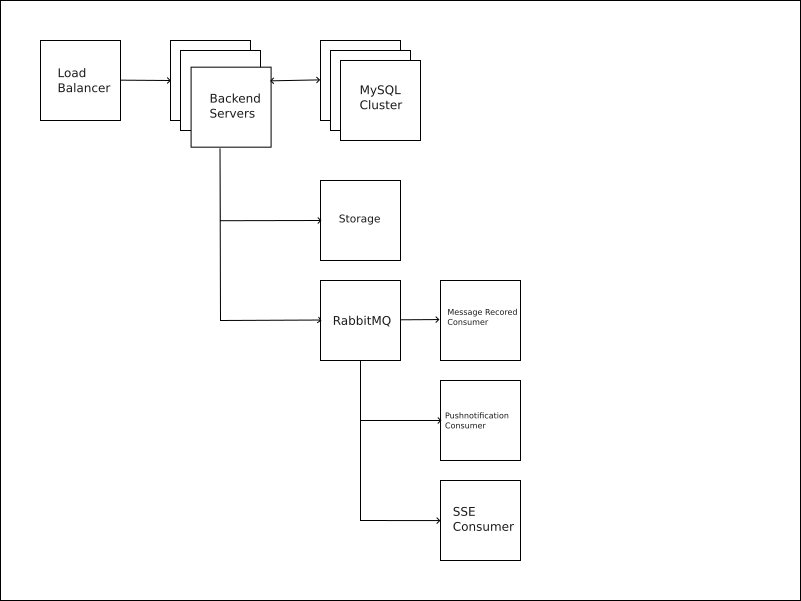
Services
Spika uses the following setting in the .env file to on/off which service you want to use for the instance.
USE_MNG_API=1
USE_MSG_API=1
USE_SMS=1
USE_UPLOAD=1
USE_PUSH=1
USE_CONFCALL=1
USE_SSE=1
USE_MESSAGE_RECORDS_SSE=1
USE_WEBHOOK=1
| USE_MNG_API | API for management frontend |
| USE_MSG_API | API for messenger |
| USE_SMS | RabbitMQ consumer for sending SMS |
| USE_PUSH | RabbitMQ consumer for sending push notifications |
| USE_CONFCALL | API for conference calls |
| USE_SSE | RabbitMQ for sending SSE |
| USE_UPLOAD | Upload files |
| USE_MESSAGE_RECORDS_SSE | RabbitMQ for sending SSE for message records |
| USE_WEBHOOK | Webhook support |
.env
After cloning the source, you have to create a .env file to configure the backend. Most of the parameters say what they do by their name, so we are omitting the explanation for each parameter.
pm2
We use pm2 for process management and logging. You can use the following code to start the Spika server via pm2.
pm2 start npm --name "spikadev" -- run "start:server"
Logging
By default, logging the pm2 is not very useful because there is no timestamp. We recommend doing the following two things for the production env.
Show the timestamp in the log
pm2 restart spikadev --log-date-format "YYYY-MM-DD HH:MM Z"
Enable log rotation
Please check pm2-logrotate for details. The following settings enable the log rotation every Sunday at midnight.
pm2 install pm2-logrotate
pm2 set pm2-logrotate:rotateInterval '0 0 0 0 0'